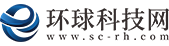环球今日讯!值得推荐!分享8个超好用的 Python 自动化脚本!
每天你都可能会执行许多重复的任务,例如阅读新闻、发邮件、查看天气、清理文件夹等等,使用自动化脚本,就无需手动一次又一次地完成这些任务,非常方便。而在某种程度上,Python 就是自动化的代名词。
今天分享 8 个非常有用的 Python 自动化脚本。喜欢记得收藏、关注、点赞。
 (资料图)
(资料图)
这个脚本能够实现从网页中抓取文本,然后自动化语音朗读,当你想听新闻的时候,这是个不错的选择。
代码分为两大部分,第一通过爬虫抓取网页文本呢,第二通过阅读工具来朗读文本。
需要的第三方库:
Beautiful Soup - 经典的HTML/XML文本解析器,用来提取爬下来的网页信息
requests - 好用到逆天的HTTP工具,用来向网页发送请求获取数据
Pyttsx3 - 将文本转换为语音,并控制速率、频率和语音
importpyttsx3importrequestsfrombs4importBeautifulSoupengine=pyttsx3.init("sapi5")voices=engine.getProperty("voices")newVoiceRate=130##ReduceTheSpeechRateengine.setProperty("rate",newVoiceRate)engine.setProperty("voice",voices[1].id)defspeak(audio):engine.say(audio)engine.runAndWait()text=str(input("Pastearticle\n"))res=requests.get(text)soup=BeautifulSoup(res.text,"html.parser")articles=[]foriinrange(len(soup.select(".p"))):article=soup.select(".p")[i].getText().strip()articles.append(article)text="".join(articles)speak(text)#engine.save_to_file(text,"test.mp3")##Ifyouwanttosavethespeechasaaudiofileengine.runAndWait()2、自动化数据探索数据探索是数据科学项目的第一步,你需要了解数据的基本信息才能进一步分析更深的价值。
一般我们会用pandas、matplotlib等工具来探索数据,但需要自己编写大量代码,如果想提高效率,Dtale是个不错的选择。
Dtale特点是用一行代码生成自动化分析报告,它结合了Flask后端和React前端,为我们提供了一种查看和分析Pandas数据结构的简便方法。
我们可以在Jupyter上实用Dtale。
需要的第三方库:
Dtale - 自动生成分析报告
###ImportingSeabornLibraryForSomeDatasetsimportseabornassns###PrintingInbuiltDatasetsofSeabornLibraryprint(sns.get_dataset_names())###LoadingTitanicDatasetdf=sns.load_dataset("titanic")###ImportingTheLibraryimportdtale####GeneratingQuickSummarydtale.show(df)3、自动发送多封邮件这个脚本可以帮助我们批量定时发送邮件,邮件内容、附件也可以自定义调整,非常的实用。
相比较邮件客户端,Python脚本的优点在于可以智能、批量、高定制化地部署邮件服务。
需要的第三方库:
Email - 用于管理电子邮件消息
Smtlib - 向SMTP服务器发送电子邮件,它定义了一个 SMTP 客户端会话对象,该对象可将邮件发送到互联网上任何带有 SMTP 或 ESMTP 监听程序的计算机
Pandas - 用于数据分析清洗的工具
importsmtplibfromemail.messageimportEmailMessageimportpandasaspddefsend_email(remail,rsubject,rcontent):email=EmailMessage()##CreatingaobjectforEmailMessageemail["from"]="ThePythoneerHere"##Personwhoissendingemail["to"]=remail##Whomwearesendingemail["subject"]=rsubject##Subjectofemailemail.set_content(rcontent)##contentofemailwithsmtplib.SMTP(host="smtp.gmail.com",port=587)assmtp:smtp.ehlo()##serverobjectsmtp.starttls()##usedtosenddatabetweenserverandclientsmtp.login("deltadelta371@gmail.com","delta@371")##loginidandpasswordofgmailsmtp.send_message(email)##Sendingemailprint("emailsendto",remail)##Printingsuccessmessageif__name__=="__main__":df=pd.read_excel("list.xlsx")length=len(df)+1forindex,itemindf.iterrows():email=item[0]subject=item[1]content=item[2]send_email(email,subject,content)4、将 PDF 转换为音频文件脚本可以将 pdf 转换为音频文件,原理也很简单,首先用 PyPDF 提取 pdf 中的文本,然后用 Pyttsx3 将文本转语音。
importpyttsx3,PyPDF2pdfreader=PyPDF2.PdfFileReader(open("story.pdf","rb"))speaker=pyttsx3.init()forpage_numinrange(pdfreader.numPages):text=pdfreader.getPage(page_num).extractText()##extractingtextfromthePDFcleaned_text=text.strip().replace("\n","")##Removesunnecessaryspacesandbreaklinesprint(cleaned_text)##PrintthetextfromPDF#speaker.say(cleaned_text)##LetTheSpeakerSpeakTheTextspeaker.save_to_file(cleaned_text,"story.mp3")##SavingTextInaaudiofile"story.mp3"speaker.runAndWait()speaker.stop()5、从列表中播放随机音乐这个脚本会从歌曲文件夹中随机选择一首歌进行播放,需要注意的是 os.startfile 仅支持 Windows 系统。
importrandom,osmusic_dir="G:\\newenglishsongs"songs=os.listdir(music_dir)song=random.randint(0,len(songs))print(songs[song])##PrintsTheSongNameos.startfile(os.path.join(music_dir,songs[0]))6、智能天气信息
国家气象局网站提供获取天气预报的 API,直接返回 json 格式的天气数据。所以只需要从 json 里取出对应的字段就可以了。
下面是指定城市(县、区)天气的网址,直接打开网址,就会返回对应城市的天气数据。比如:
http://www.weather.com.cn/data/cityinfo/101021200.html 上海徐汇区对应的天气网址。
具体代码如下:
mportrequestsimportjsonimportloggingaslogdefget_weather_wind(url):r=requests.get(url)ifr.status_code!=200:log.error("Can"tgetweatherdata!")info=json.loads(r.content.decode())#getwinddatadata=info["weatherinfo"]WD=data["WD"]WS=data["WS"]return"{}({})".format(WD,WS)defget_weather_city(url):#openurlandgetreturndatar=requests.get(url)ifr.status_code!=200:log.error("Can"tgetweatherdata!")#convertstringtojsoninfo=json.loads(r.content.decode())#getusefuldatadata=info["weatherinfo"]city=data["city"]temp1=data["temp1"]temp2=data["temp2"]weather=data["weather"]return"{}{}{}~{}".format(city,weather,temp1,temp2)if__name__=="__main__":msg="""**天气提醒**:{}{}{}{}来源:国家气象局""".format(get_weather_city("http://www.weather.com.cn/data/cityinfo/101021200.html"),get_weather_wind("http://www.weather.com.cn/data/sk/101021200.html"),get_weather_city("http://www.weather.com.cn/data/cityinfo/101020900.html"),get_weather_wind("http://www.weather.com.cn/data/sk/101020900.html"))print(msg)运行结果如下所示:
7、长网址变短网址有时,那些大URL变得非常恼火,很难阅读和共享,此脚可以将长网址变为短网址。
importcontextlibfromurllib.parseimporturlencodefromurllib.requestimporturlopenimportsysdefmake_tiny(url):request_url=("http://tinyurl.com/api-create.php?"+urlencode({"url":url}))withcontextlib.closing(urlopen(request_url))asresponse:returnresponse.read().decode("utf-8")defmain():fortinyurlinmap(make_tiny,sys.argv[1:]):print(tinyurl)if__name__=="__main__":main()这个脚本非常实用,比如说有内容平台是屏蔽公众号文章的,那么就可以把公众号文章的链接变为短链接,然后插入其中,就可以实现绕过
8、清理下载文件夹世界上最混乱的事情之一是开发人员的下载文件夹,里面存放了很多杂乱无章的文件,此脚本将根据大小限制来清理您的下载文件夹,有限清理比较旧的文件:
importosimportthreadingimporttimedefget_file_list(file_path):#文件按最后修改时间排序dir_list=os.listdir(file_path)ifnotdir_list:returnelse:dir_list=sorted(dir_list,key=lambdax:os.path.getmtime(os.path.join(file_path,x)))returndir_listdefget_size(file_path):"""[summary]Args:file_path([type]):[目录]Returns:[type]:返回目录大小,MB"""totalsize=0forfilenameinos.listdir(file_path):totalsize=totalsize+os.path.getsize(os.path.join(file_path,filename))#print(totalsize/1024/1024)returntotalsize/1024/1024defdetect_file_size(file_path,size_Max,size_Del):"""[summary]Args:file_path([type]):[文件目录]size_Max([type]):[文件夹最大大小]size_Del([type]):[超过size_Max时要删除的大小]"""print(get_size(file_path))ifget_size(file_path)>size_Max:fileList=get_file_list(file_path)foriinrange(len(fileList)):ifget_size(file_path)>(size_Max-size_Del):print("del:%d%s"%(i+1,fileList[i]))#os.remove(file_path+fileList[i])长按或扫描下方二维码,后台回复:加群,即可申请入群。一定要备注:来源+研究方向+学校/公司,否则不拉入群中,见谅!
(长按三秒,进入后台)
相关阅读
-
世界热推荐:今晚7:00直播丨下一个突破...
今晚19:00,Cocos视频号直播马上点击【预约】啦↓↓↓在运营了三年... -
NFT周刊|Magic Eden宣布支持Polygon网...
Block-986在NFT这样的市场,每周都会有相当多项目起起伏伏。在过去... -
环球今亮点!头条观察 | DeFi的兴衰与...
在比特币得到机构关注之后,许多财务专家预测世界将因为加密货币的... -
重新审视合作,体育Crypto的可靠关系才能双赢
Block-987即使在体育Crypto领域,人们的目光仍然集中在FTX上。随着... -
简讯:前端单元测试,更进一步
前端测试@2022如果从2014年Jest的第一个版本发布开始计算,前端开发... -
焦点热讯:刘强东这波操作秀
近日,刘强东发布京东全员信,信中提到:自2023年1月1日起,逐步为...