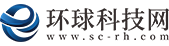头条:使用 nginx + gunicorn 来部署生产环境的 Django app
在测试环境下,我们可以简单的使用 python manage.py runserver 8080启动一个 Django,由于尚未通过安全审核或性能测试,而且是单线程,并发能力也不强,因此不能在生产环境中使用。
生产环境下,需要使用专门的 Web 服务器,像 Gunicorn 或 uWSGI。
今天就来分享一下如何使用 nginx + gunicorn 来部署生产环境的 Django app。
 (相关资料图)
(相关资料图)
Gunicorn(Green Unicorn)是一个用于 UNIX 的 Python WSGI HTTP 服务器。Gunicorn 服务器广泛兼容各种 Web 框架,实现简单,服务器占用资源少,速度相当快。Django app 只是它支持的其中一种框架。
安装pipinstallgunicorn
gunicorn 没有依赖项,因此下载后可以很容易迁移到生产环境。
快速使用直接在 Django 项目的目录内,也就是 manage.py 所在的目录内执行:
gunicornyour_project.wsgi:application--bind0.0.0.0:8000
即可启动生产级别的 Web 服务,前提是你的 Django settings 也是生产环境的配置,例如 Debug = False。
配置成系统服务首先让我们创建一个系统级别的套接字文件:
sudovim/etc/systemd/system/gunicorn.socket
写入以下内容:
[Unit]Description=gunicorn socket[Socket]ListenStream=/run/gunicorn.sock[Install]WantedBy=sockets.target
然后创建一个 Gunicorn 系统服务文件:
sudovim/etc/systemd/system/gunicorn.service
写入以下内容:
[Unit]Description=gunicorn daemonRequires=gunicorn.socketAfter=network.target[Service]User=hiteshGroup=www-dataWorkingDirectory=/home/hitesh/myprojectdirExecStart=/home/hitesh/myprojectdir/myprojectenv/bin/gunicorn \ --access-logfile - \ --workers 3 \ --bind unix:/run/gunicorn.sock \ myproject.wsgi:application[Install]WantedBy=multi-user.target
这样我们就可以在系统启动的时候启动 Gunicorn 服务,也可以很方面的启动、停止、重启 Gunicorn。
sudosystemctlenablegunicornsudosystemctlstartgunicornsudosystemctlstopgunicornsudosystemctlrestartgunicorn
查看服务状态:
sudosystemctlstatusgunicorn.socket与 Nginx 配合
Nginx 非常适合处理静态文件,所以静态文件就交给 Nginx,然后服务接口交给 Gunicorn,让 Nginx 代理 Gunicorn。
一个简单的配置文件如下:
server { listen 80; server_name server_domain_or_IP; location = /favicon.ico { access_log off; log_not_found off; } location /static/ { root /home/aaron/myprojectdir; } location / { include proxy_params; proxy_pass http://unix:/run/gunicorn.sock; }}测试配置文件是否有误:
sudonginx-t
如果没有错误,可以重启 Nginx 让新的配置文件生效:
sudonginx-sreload
你可能还需要配置你的证书。
Nginx 和 Gunicorn 故障排除对于故障排除,日志可以帮助找到根本原因。检查以下日志可以帮助排除故障:
查看 Nginx 进程日志:sudo journalctl -u nginx
查看 Nginx 访问日志:sudo less /var/log/nginx/access.log
检查 Nginx 错误日志:sudo less /var/log/nginx/error.log
检查 Gunicorn 应用程序日志:sudo journalctl -u gunicorn
检查 Gunicorn 套接字日志:sudo journalctl -u gunicorn.socket
最后的话本文分享了使用 nginx + gunicorn 来部署生产环境的 Django app,生产环境下 Nginx 的反向代理,最好都使用 socket 来通讯,至于为什么,可以参考前文redis 是单线程,是怎么解决高并发问题的。如有收获,还请在看支持。
相关阅读
-
世界热推荐:今晚7:00直播丨下一个突破...
今晚19:00,Cocos视频号直播马上点击【预约】啦↓↓↓在运营了三年... -
NFT周刊|Magic Eden宣布支持Polygon网...
Block-986在NFT这样的市场,每周都会有相当多项目起起伏伏。在过去... -
环球今亮点!头条观察 | DeFi的兴衰与...
在比特币得到机构关注之后,许多财务专家预测世界将因为加密货币的... -
重新审视合作,体育Crypto的可靠关系才能双赢
Block-987即使在体育Crypto领域,人们的目光仍然集中在FTX上。随着... -
简讯:前端单元测试,更进一步
前端测试@2022如果从2014年Jest的第一个版本发布开始计算,前端开发... -
焦点热讯:刘强东这波操作秀
近日,刘强东发布京东全员信,信中提到:自2023年1月1日起,逐步为...