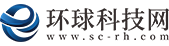浅谈JsonPath
JsonPath,类似于XPath在XML中的作用。其提供了对Json格式数据的解析能力
查询的根节点,其中根节点可以是数组或对象
在JsonPath表达式可以使用点语法、括号语法来访问子节点
 (资料图)
(资料图)
可进行递归搜索
对于括号语法而言,其还支持访问多个子节点
针对数组元素的索引操作符,其中0为起始索引。负数索引表示数组中倒数第几个元素,例如,-1表示倒数第一个元素,-2表示倒数第2个元素
针对数组元素的切片操作符,其表示获取索引在[start,end)区间范围的元素。显然这里是左闭右开区间
特别地,当start省略时,默认为0;当end省略时,则可以获取数组中剩余部分的全部元素。但二者不可同时省略
此外,在切片操作符中同样支持负数索引
通配符,在任何需要名称、数字的地方都可以使用
用于下文所述过滤器表达式当中,用于指代过滤器当前正在处理的节点对象。其效果类似于Java中的this关键字
[?(过滤器表达式,表达式结果必须是布尔值。下图即是一个典型的使用过滤器对数组元素进行过滤的示例
其中过滤器支持地操作符,常见地有:
「==」 :判断是否相等「!=」 :判断是否不相等「<」 :判断是否小于「<=」 :判断是否小于等于「>」 :判断是否大于「>=」 :判断是否大于等于「=~」 :判断左侧 是否 匹配右侧的正则。例如:[? (@.age =~ /\d+/)]「in」 :判断左侧 是否 存在于 右侧的集合中。例如:[? (@.size in ["S","M","L"])]「nin」 :判断左侧 是否 不存在于 右侧的集合中。例如:[? (@.size nin ["S","M","L"])]「subsetof」 :判断左侧 是否为 右侧集合的子集。例如:[? (@.sizes subsetof ["S","M","L"])]「anyof」 :判断左侧 是否与 右侧集合 存在交集。例如:[? (@.sizes anyof ["S","M","L"])]「noneof」 :判断左侧 是否与 右侧集合 无交集。例如:[? (@.sizes noneof ["S","M","L"])]「size」 :判断左侧 数组长度 或 字符串长度 是否为 指定值。例如:[? (@.name size 3)]此外对于
Jayway JsonPath则提供了Java版本的实现,方便开发者进行集成使用。只需引入下述依赖即可
com.jayway.jsonpath json-path 2.7.0
为了便于后续行文演示方便,这里准备了一个较为复杂的Json数据
{"store":{"book":[{"category":"reference","author":"NigelRees","title":"SayingsoftheCentury","price":8.95},{"category":"fiction","author":"EvelynWaugh","title":"SwordofHonour","price":12.99},{"category":"fiction","author":"HermanMelville","title":"MobyDick","isbn":"0-553-21311-3","price":8.99},{"category":"fiction","author":"J.R.R.Tolkien","title":"TheLordoftheRings","isbn":"0-395-19395-8","price":22.99}],"bicycle":{"color":"red","price":19.95},"clothes":[{"name":"牛仔裤","sizes":"S","price":94},{"name":"背心","sizes":"M","price":48},{"name":"裙子","sizes":["S","M"],"price":1.24},{"name":"羊毛衫","sizes":["XS","XL"],"price":78.99},{"name":"Polo衫","sizes":["XS","XL","M"],"price":18.99}]},"expensive":10}快速入门Jayway JsonPath 非常方便,开箱即用
publicclassDemo1{privateStringjson="{\"store\":{\"book\":[{\"category\":\"reference\",\"author\":\"NigelRees\",\"title\":\"SayingsoftheCentury\",\"price\":8.95},{\"category\":\"fiction\",\"author\":\"EvelynWaugh\",\"title\":\"SwordofHonour\",\"price\":12.99},{\"category\":\"fiction\",\"author\":\"HermanMelville\",\"title\":\"MobyDick\",\"isbn\":\"0-553-21311-3\",\"price\":8.99},{\"category\":\"fiction\",\"author\":\"J.R.R.Tolkien\",\"title\":\"TheLordoftheRings\",\"isbn\":\"0-395-19395-8\",\"price\":22.99}],\"bicycle\":{\"color\":\"red\",\"price\":19.95},\"clothes\":[{\"name\":\"牛仔裤\",\"sizes\":\"S\",\"price\":94},{\"name\":\"背心\",\"sizes\":\"M\",\"price\":48},{\"name\":\"裙子\",\"sizes\":[\"S\",\"M\"],\"price\":1.24},{\"name\":\"羊毛衫\",\"sizes\":[\"XS\",\"XL\"],\"price\":78.99},{\"name\":\"Polo衫\",\"sizes\":[\"XS\",\"M\",\"XL\"],\"price\":18.99}]},\"expensive\":10}\n";/***每次读取时均会解析*/@Testpublicvoidstart1(){Listauthors=JsonPath.read(json,"$.store.book[*].author");System.out.println("authors:"+authors);}/***多次读取路径时,避免重复解析*/@Testpublicvoidstart2(){Objectdocument=Configuration.defaultConfiguration().jsonProvider().parse(json);Listprices=JsonPath.read(document,"$.store.book[*].price");Listnames=JsonPath.read(document,"$.store.clothes[*].name");System.out.println("prices:"+prices);System.out.println("names:"+names);}} 其中,start1的方式适用于仅仅需要读取1次数据;而start2则通过先解析后读取的方式,适用于多次读取的场景。避免start1方式重复解析带来损耗
在Jayway JsonPath中提供了多种JsonProvider,其中默认的为JsonSmartJsonProvider。这里我们期望能够直接对读取的数据进行反序列化,这里我们选用JacksonJsonProvider,此时要求jackson-databind依赖的版本至少为2.4.5。故这里我们先添加Jackson依赖
com.fasterxml.jackson.core jackson-databind 2.12.7
Demo如下所示
importcom.jayway.jsonpath.Configuration;importcom.jayway.jsonpath.JsonPath;importcom.jayway.jsonpath.ReadContext;importcom.jayway.jsonpath.TypeRef;importcom.jayway.jsonpath.spi.mapper.JacksonMappingProvider;publicclassDemo1{privateStringjson="{\"store\":{\"book\":[{\"category\":\"reference\",\"author\":\"NigelRees\",\"title\":\"SayingsoftheCentury\",\"price\":8.95},{\"category\":\"fiction\",\"author\":\"EvelynWaugh\",\"title\":\"SwordofHonour\",\"price\":12.99},{\"category\":\"fiction\",\"author\":\"HermanMelville\",\"title\":\"MobyDick\",\"isbn\":\"0-553-21311-3\",\"price\":8.99},{\"category\":\"fiction\",\"author\":\"J.R.R.Tolkien\",\"title\":\"TheLordoftheRings\",\"isbn\":\"0-395-19395-8\",\"price\":22.99}],\"bicycle\":{\"color\":\"red\",\"price\":19.95},\"clothes\":[{\"name\":\"牛仔裤\",\"sizes\":\"S\",\"price\":94},{\"name\":\"背心\",\"sizes\":\"M\",\"price\":48},{\"name\":\"裙子\",\"sizes\":[\"S\",\"M\"],\"price\":1.24},{\"name\":\"羊毛衫\",\"sizes\":[\"XS\",\"XL\"],\"price\":78.99},{\"name\":\"Polo衫\",\"sizes\":[\"XS\",\"M\",\"XL\"],\"price\":18.99}]},\"expensive\":10}\n";@Testpublicvoidstart3(){//使用JacksonJsonProvider实现反序列化Configurationconf=Configuration.builder().mappingProvider(newJacksonMappingProvider()).build();ReadContextctx=JsonPath.using(conf).parse(json);TypeRef>typeRef=newTypeRef>(){};Listbooks=ctx.read("$.store.book[*]",typeRef);books.forEach(System.out::println);}}@AllArgsConstructor@NoArgsConstructor@Builder@DataclassBook{privateStringcategory;privateStringtitle;privateStringauthor;privateDoubleprice;privateStringisbn;} 效果如下所示
前面提到JsonPath中支持过滤器表达式,为此在Jayway JsonPath中提供了相应的谓词过滤器。具体地,我们可以使用内联谓词、Filter谓词、自定义谓词3种方式进行实践。其中对于Filter谓词、自定义谓词而言,需要在jsonpath字符串中使用占位符?来代替所传递的过滤器谓词。如果jsonpath字符串中使用多个占位符?,则应按相应顺序传入过滤器谓词参数
importcom.jayway.jsonpath.*;importcom.jayway.jsonpath.spi.mapper.JacksonMappingProvider;importstaticcom.jayway.jsonpath.Criteria.where;importstaticcom.jayway.jsonpath.Filter.filter;publicclassDemo2{privateStringjson="{\"store\":{\"book\":[{\"category\":\"reference\",\"author\":\"NigelRees\",\"title\":\"SayingsoftheCentury\",\"price\":8.95},{\"category\":\"fiction\",\"author\":\"EvelynWaugh\",\"title\":\"SwordofHonour\",\"price\":12.99},{\"category\":\"fiction\",\"author\":\"HermanMelville\",\"title\":\"MobyDick\",\"isbn\":\"0-553-21311-3\",\"price\":8.99},{\"category\":\"fiction\",\"author\":\"J.R.R.Tolkien\",\"title\":\"TheLordoftheRings\",\"isbn\":\"0-395-19395-8\",\"price\":22.99}],\"bicycle\":{\"color\":\"red\",\"price\":19.95},\"clothes\":[{\"name\":\"牛仔裤\",\"sizes\":\"S\",\"price\":94},{\"name\":\"背心\",\"sizes\":\"M\",\"price\":48},{\"name\":\"裙子\",\"sizes\":[\"S\",\"M\"],\"price\":1.24},{\"name\":\"羊毛衫\",\"sizes\":[\"XS\",\"XL\"],\"price\":78.99},{\"name\":\"Polo衫\",\"sizes\":[\"XS\",\"M\",\"XL\"],\"price\":18.99}]},\"expensive\":10}\n";/***PredicateFilter谓词过滤器*/@TestpublicvoidusePredicateFilter(){//使用JacksonJsonProvider实现反序列化Configurationconf=Configuration.builder().mappingProvider(newJacksonMappingProvider()).build();ReadContextctx=JsonPath.using(conf).parse(json);//方式1:内联谓词TypeRef>typeRef=newTypeRef>(){};Listclothes1=ctx.read("$.store.clothes[?(@.price>50||@.sizesanyof["M"])]",typeRef);System.out.println("--------------clothes1---------------");clothes1.forEach(System.out::println);//方式2:Filter谓词Filterfilter=filter(where("price").gt(50)).or(where("sizes").anyof(Arrays.asList("M")));//使用谓词的占位符?Clothes[]clothes2=ctx.read("$.store.clothes[?]",Clothes[].class,filter);System.out.println("--------------clothes2---------------");for(Clothesclothes:clothes2){System.out.println(clothes);}//方式3:自定义谓词Predicaterule=ctx1->{Mapmap=ctx1.item(Map.class);booleanb1=false;ObjectpriceObj=map.getOrDefault("price",null);if(priceObj!=null){StringpriceStr=priceObj.toString();Doubleprice=0d;try{price=Double.parseDouble(priceStr);}catch(Exceptione){}b1=price>50d;}booleanb2=false;Objectsizes=map.getOrDefault("sizes",null);if(sizes!=null&&sizesinstanceofList){ListsizeList=(List)sizes;ListtargetList=Arrays.asList("M");for(Stringsize:sizeList){if(targetList.contains(size)){b2=true;break;}}}returnb1||b2;};//使用谓词的占位符?Clothes[]clothes3=ctx.read("$.store.clothes[?]",Clothes[].class,rule);System.out.println("--------------clothes3---------------");for(Clothesclothes:clothes3){System.out.println(clothes);}}}@AllArgsConstructor@NoArgsConstructor@Builder@DataclassClothes{privateStringname;privateDoubleprice;privateObjectsizes;} 效果如下所示
相关阅读
-
世界热推荐:今晚7:00直播丨下一个突破...
今晚19:00,Cocos视频号直播马上点击【预约】啦↓↓↓在运营了三年... -
NFT周刊|Magic Eden宣布支持Polygon网...
Block-986在NFT这样的市场,每周都会有相当多项目起起伏伏。在过去... -
环球今亮点!头条观察 | DeFi的兴衰与...
在比特币得到机构关注之后,许多财务专家预测世界将因为加密货币的... -
重新审视合作,体育Crypto的可靠关系才能双赢
Block-987即使在体育Crypto领域,人们的目光仍然集中在FTX上。随着... -
简讯:前端单元测试,更进一步
前端测试@2022如果从2014年Jest的第一个版本发布开始计算,前端开发... -
焦点热讯:刘强东这波操作秀
近日,刘强东发布京东全员信,信中提到:自2023年1月1日起,逐步为...